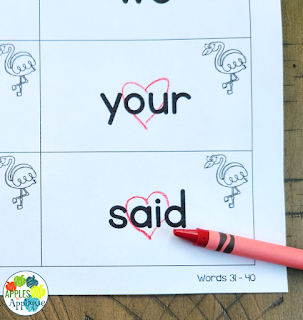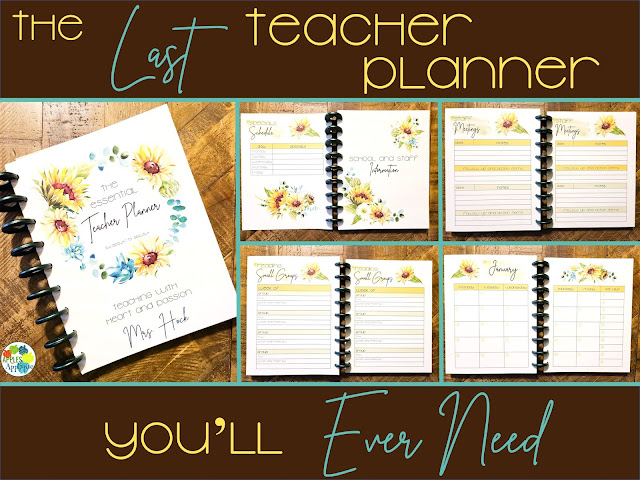When other teachers hear that I sell resources on Teachers Pay Teachers, they often express that they would love to do the same, but they don't know where to start. I understand; when I started 6 years ago, I had an item I decided to upload on a whim, but when I actually logged in to the TPT website, I was immediately overwhelmed. I had to come up with a store name? And a logo? And answer a bazillion questions, put in a product description, create thumbnails--and my first product had to be free? Seriously, I had thought I could just upload my file and go on my merry way. I almost logged out right then and there.
I'm glad I didn't. When I uploaded that first file, I never dreamed that TPT would be heavily supplementing my income in just a few short years. It has been such a blessing to me and my family that I want to share the things I've learned along the way in hopes of sparing newer sellers some of the mistakes I made.
I am going to be releasing these tips as a series of free blog posts. Today, we're just going to hit a few things you'll want to get out of the way before you upload that first resource.
1. The Name Game
This is, arguably, one of the hardest parts. It can seem like all the good names are taken. Some sellers opt to use their own name, which makes it easy and almost guarantees no other seller will be using that name, but you have to consider the amount of anonymity you wish to keep. If you are teaching, be aware that some districts can legally own anything you create for your job, so you may wish to keep everything related to your TPT store completely separate.
Do a search on TPT and Google to see if your desired name, or something similar, is already taken. You don't want there to be any confusion between your store and others.
Do not use trademarked or copyrighted terms. (We'll have a whole post about that later, don't worry!). For example, you should not use the brand name "Crayola" in your store name, because you don't have the rights to it. Yes, "Crayola Creations" sounds cute and it's alliterated, etc.--don't do it. (Keep in mind--just because you see another seller do this does NOT mean it's okay; more on that in a future post).
Don't stress too much about making your store name reflect your niche, especially as you probably don't even fully know what your niche is at this point. Personally, I would recommend not boxing yourself in too much with your name. When I started my store, I taught Pre-K Unified (special ed and general ed in the same room). Since then, I have started teaching first grade and, therefore, expanded my market. I'm glad I didn't choose a name with "Pre-K" in the title.
Make it unique! Your store name doesn't have to necessarily reflect something school related. My store name is Apples to Applique. I've debated before on changing it because applique doesn't have anything to do with school, but it is personal to me. The name stemmed from my two greatest passions outside of my family: teaching and sewing. It reflects who I am, and I never have to worry about another seller having my name! Think of well-known companies that have strange names: Etsy, Google, Amazon--you get the idea. None of those reflect what they are or what they sell, yet that hasn't stopped their success.
2. Creating a Logo
This is not really a necessity to get started, but I highly recommend it. Would you rather purchase something from a new store that had an attractive and professional logo, or a new store that had a "placeholder" of sorts--or, worse yet, just the gray image indicating that they hadn't uploaded a logo of any kind?
Some sellers choose to use a picture of themselves in lieu of a logo; they often argue it makes their store seem more personable, as buyers realize there is a person behind the business. I'm sure that is a valid point; personally, I feel that a logo looks more professional and I would rather not have my face on all of my products, but you choose whatever feels right to you. You will find big, successful sellers on both sides of this, so it is not going to make or break your store.
If you decide to go with a logo, you can find other sellers on TPT or find artists on sites like Fiverr who will design logos for you for a minimal fee. If you're designing it yourself, keep in mind that you must use a commercial-use font and, if you use clip art, you want to be sure the artist allows for it to be used in logos (not all commercial-use clip art may be used in this way). If using clip art, another consideration is that you want your logo to be unique; you don't really want the clip art in your logo also being used in other people's products, so having something designed specifically for your store is probably the best route.
One last reminder: Logos can be changed! Get something you like, but don't stress too much. Stores rebrand all the time, and you can, too, if you decide in the future that you want to update your look.
3. That Scary First Product
TPT requires your first product to be free. I found this a little frustrating when I opened my store, because I didn't want to give away the product I had intended to list, so that meant I was scrambling to come up with a second product right away.
Here are a couple of things to keep in mind with that first product:
Keep it simple, yet a good representation of your work. When I listed mine, I just randomly threw together something quick and easy to "check the box", if you will. You can totally go that route, but since you know about it ahead of time, you can be more strategic about it. Giving away a sample of a larger product is a great approach; for example, if you have alphabet handwriting pages, you could list just pages A-E for free, with the hope that people will love it and then purchase the complete product.
This product can be changed later! I created a series of number talks and decided to make a free sample so teachers could try it and decide if it would be a good fit for their classroom. I opted to make this my primary free item because it is a better representation of my work than my original free item.
Keep it short. TPT recommends that free items not be more than 10 pages, and, as a general rule, I agree! (My number talks sample is the only one I have that is larger than that, and that is because I wanted teachers to get a sample of each included number talk, which was greater than 10). If you offer too much for free or at too cheap of a price, your buyers will not see the need to purchase your other items at regular price. You know those stores that have really frequent sales or 50% off coupons, so much so that you never pay regular price for anything? You don't want that for your store.
I feel like I have probably overwhelmed you with information, so we will stop here for today. Take a breath and just let these thoughts ruminate for a bit. Start thinking about your name, logo, and free product so that you are not overwhelmed with those things when you go to open your store. If you come up with a great name, go ahead and start your TPT seller account with that name! You might also open a free Gmail account with your store name; it adds another layer of separation between your personal life and your store, and provides a great avenue for buyers to contact you as needed.
In the next post, we will start getting into the nitty-gritty of product creation, but I thought it best to start here so you can be prepared with all of these "extras" when you are ready to list your first product.
Until next time, keep teaching (and creating) with heart and passion!