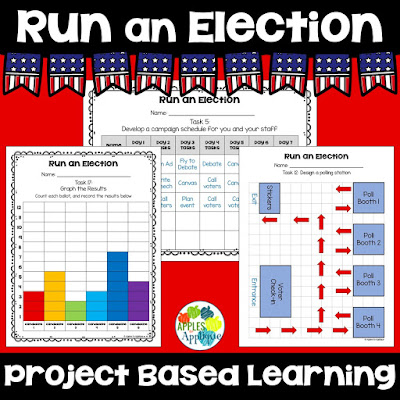I am not a fan of politics, especially during a presidential election year. However, I believe it is vitally important to teach children about the election process. I may not be excited for the election, but I am excited about this Election PBL!
Project-based learning is amazing! It is one of my favorite ways to teach, because it just makes sense. The subjects are all integrated and kids get to utilize critical-thinking skills while solving real-world problems. It makes for such an authentic, contextual approach to education.
I typically create resources for early childhood, but this particular PBL is more appropriate for upper elementary learners.
It is a fully integrated unit, containing all of the following:
- Social Studies: Civics: Elections and Government
- STEM: Building a ballot box; Designing a polling station; Designing a polling booth
- Math: Budgeting; Scheduling; Graphing
- ELA: Reflective and Persuasive Writing
- Art: Designing advertisements
- Technology: Creating a commercial
- Public Speaking: Debate and speech
There is so much included in this unit, but I have broken it down into 20 manageable tasks. I've included tips for differentiation, which include the ability to easily eliminate specific tasks to better meet the needs of your students.
I hope this unit is useful for you as you teach your students about the elections process! You can find it here in my store or here on TPT.
Keep teaching with heart and passion!